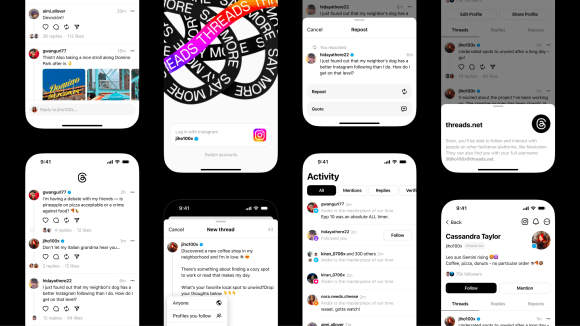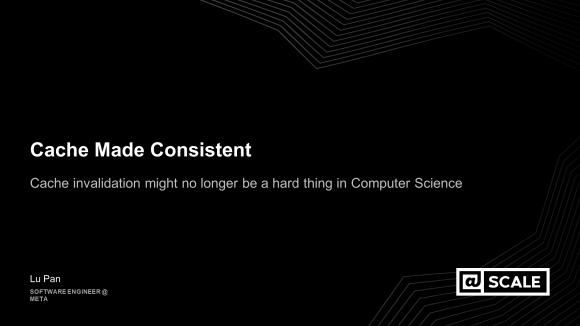Facebook Messages seamlessly integrates many communication channels: email, SMS, Facebook Chat, and the existing Facebook Inbox. Combining all this functionality and offering a powerful user experience involved building an entirely new infrastructure stack from the ground up.
To simplify the product and present a powerful user experience, integrating and supporting all the above communication channels requires a number of services to run together and interact. The system needs to:
- Scale, as we need to support millions of users with existing message history.
- Operate in real time.
- Be highly available.
To overcome all these challenges, we started laying down a new architecture. At the heart of the application back end are the application servers. Application servers are responsible for answering all queries and take all the writes into the system. They also interact with a number of services to achieve this.
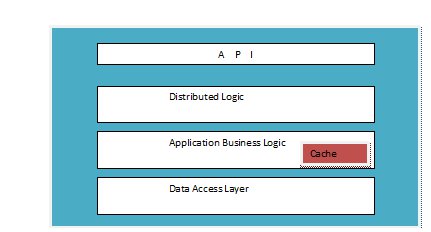
Each application server comprises:
- API: The entry point for all get and set operations, which every client calls. An application server is the sole entry point for any given user into the system. Any data written to or read from the system needs to go through this API.
- Distributed logic: To understand the distributed logic we need to understand what a cell is. The entire system is divided into cells, and each cell contains only a subset of users. A cell looks like this:
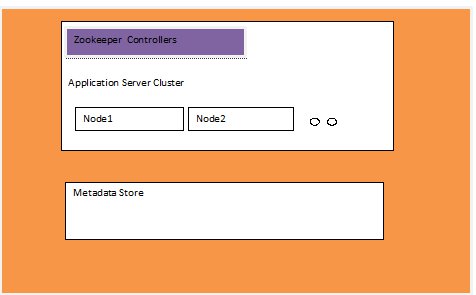
Understanding Cells
Cells give us many advantages:
- They help us scale incrementally while limiting failure scenarios
- Easy upgrades
- Metadata store failures affect only a few users
- Easy rollout
- Flexibility to host cells in different data centers with multi-homing for disaster recovery
Each cell consists of a single cluster of application servers, and each application server cluster is controlled by a set of ZooKeeper machines.
ZooKeeper is open source software that we use mainly for two purposes: as the controller for implementing sharding and failover of application servers, and as a store for our discovery service. Since ZooKeeper provides us with a highly available repository and notification mechanism, it goes a long way towards helping us build a highly available service.
Each application server registers itself in ZooKeeper by generating N tokens. The server uses these tokens to take N virtual positions on a consistent hash ring. This is used to shard users across these nodes. In case of failures, the neighboring nodes take over the load for those users, hence distributing the load evenly. This also allows for easy addition and removal of nodes into and from the application server cluster.
- Application business logic: This is where the magic happens. The business logic is responsible for making sense of all user data, storing and retrieving it, and applying all the complex product operations to it to perform various functions. It also has a dedicated cache that acts as a write-through cache, since the application servers are the only entry points to read/write data for any given user. This cache stores the entire recent image for the user and gives us a very high cache hit rate. The business logic also interacts with the Web servers to respect user privacy and also apply any policies.
- Data access layer: The data access layer is the schema used to store the user’s metadata. It consists mainly of a time sequenced log, which is the absolute source of truth for the user’s data, and is used to back up, retrieve, and regenerate user data. The schema also consists of snapshots that represent the serialized user objects understood by the business logic. This layer is designed to present a generic interface to the application servers while making the underlying store pluggable.
- Metadata store: Each cell also has a dedicated metadata store. We use HBase as our metadata store. The data access layer interacts with HBase to provide storage functionality. Late last year we talked about our Messages storage infrastructure, which is built on top of Apache HBase.
Finally, the whole system has a number of cells, and looks like this:
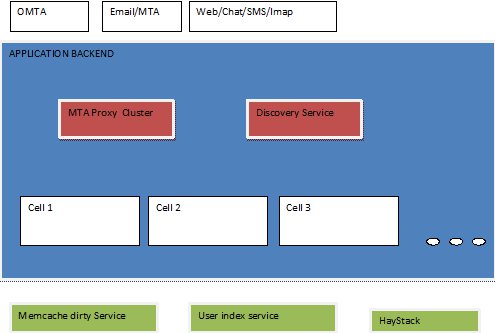
Other Messages Services
The Messages application back end needs to parse email messages and attachments, and also provide discovery of the right application servers for the given user. This is achieved with the following services:
- MTA proxy: This service receives all incoming email messages and is responsible for parsing the email RFCs, attachments, large bodies of email, and so forth. These parsed out values are stored in a dedicated Haystack cluster (which is the same key/value store that we use for photos). Once the proxy has created a lightweight email object, it talks to the appropriate application server and delivers the message. But talking to the appropriate application server involves figuring out the cell and machine a particular user resides on, which brings us to the discovery service.
- Discovery service: This consists of a map of user-to-cell mappings. Every client needs to talk to the discovery service before it can contact an application server for any request. Given the stringent requirements, this service needs to be very highly available, scalable, and performant.
- Distributed logic client: These clients listen for ZooKeeper notifications and watch for any changes in the application server cluster state. Each application server cluster or cell has a dedicated client. These clients live in the discovery service process, and once the discovery service has mapped the user’s cell, it queries that cell’s client, which executes the consistent hash algorithm to figure out the correct application server node for the user.
The Messages application back end also relies on the following services:
- Memcache dirty service: The application servers query message counts from the home page very frequently to accurately display the message notification jewels. These counts are cached in memcache in order to display the home page as quickly as possible. As new messages arrive, these entries need to be dirtied from the application servers. Thus, this dedicated service runs to dirty these caches in every data center.
- User index service: This provides the social information for each user, like friends, friends of friends, and so forth. This information is used to implement the social features of messaging. For example, on every message that is added to the system, the application server node queries this service to determine if this message is from a friend or a friend of friend and directs it to the appropriate folder.
The clients of the application back end system include MTAs for email traffic, IMAP, Web servers, SMS client, and Web Chat clients. Apart from the MTAs, which talk to the MTA proxy, all other clients talk directly to the application servers.
Given that we built this services infrastructure from scratch, one of the most important things was to have the appropriate tools and monitoring in place to push this software on almost a daily basis without any service disruption. So we ended up building a number of useful tools that can give us a view of the various cells, enable/disable cells, manage addition and removal of hardware, do rolling deployments without disrupting service, and give us a view of the performance and bottlenecks in various parts of the system.
All these services need to work in tandem and be available and reliable for messaging to work. We are in the process of importing millions of users into this system every day. Very soon every Facebook user will have access to the new Messages product.
At Facebook, taking on big challenges is the norm. Building this infrastructure and getting it up and running is a prime example of this. A lot of sweat has gone into bringing this to production. I would like to thank every individual who has contributed to this effort and are continuing to do so. This effort involved not only the Messages team but also a number of interns and various teams across the company.
Prashant is a software engineer at Facebook. He leads the Messages back end team.